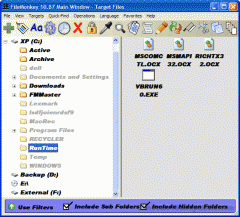FileMonkey 10.98 Details
Shareware 2.25 MB
FileMonkey automates common file operations which would otherwise be tedious and time consuming. This package can split, search, replace, crop, rename, alter case, change accessed created and modified dates, generate lists, trim and truncate, set attributes, encrypt, decrypt, wipe, delete, extract, manage duplicate files and more
Publisher Description
 The FileMonkey file operations package automates common file management tasks. Main features include: Perform search and replace on multiple file contents, names or folder names using wildcards such as asterisk. Rename files or folders to match a sequence or crop names. Copy or move files. Split, join, or merge. Change attributes of directories. Convert file or directory names to uppercase, lowercase or propercase. Find keywords inside files using the local search engine. Create batch jobs and add strings to file names. Append data to the start or end of file contents. Encrypt and decrypt. Edit last accessed, created and modified date and time stamps. Increase or decrease date and time stamps. Extract text from within files. Trim (truncate) file and folder names and file contents. Wipe free space and erase files. List or delete duplicate files. Filter, sort and print by size, dates, and pattern. All operations can now recurse sub-folders and are protected by the recycle bin.
The FileMonkey file operations package automates common file management tasks. Main features include: Perform search and replace on multiple file contents, names or folder names using wildcards such as asterisk. Rename files or folders to match a sequence or crop names. Copy or move files. Split, join, or merge. Change attributes of directories. Convert file or directory names to uppercase, lowercase or propercase. Find keywords inside files using the local search engine. Create batch jobs and add strings to file names. Append data to the start or end of file contents. Encrypt and decrypt. Edit last accessed, created and modified date and time stamps. Increase or decrease date and time stamps. Extract text from within files. Trim (truncate) file and folder names and file contents. Wipe free space and erase files. List or delete duplicate files. Filter, sort and print by size, dates, and pattern. All operations can now recurse sub-folders and are protected by the recycle bin.
Download and use it now: FileMonkey
Related Programs
Batch File Split & Join
Split and merge multiple text or binary files in either character, line, or byte modes. When splitting files, you can split on certain text or binary separator; target given number of parts; or target specific part size. In all cases...
- Shareware
- 20 Jul 2015
- 4.24 MB
Join text files combine and merge csv
If you want to know how to join multiple text files into one, or combine and merge csv files into one, then this is the software for you! With this software: * Easily select a number of different text or...
- Shareware
- 18 Dec 2022
- 1.96 MB
Batch File Rename
Rename multiple files according to the rules and pattern you specify using powerful editor with syntax highlighting. Modify original file name by removing or copying its parts, replacing text, changing letter case, or using Regular Expressions. Include dynamic elements in...
- Shareware
- 20 Jul 2015
- 4.24 MB
Batch File Rename Software
Batch File Rename has been principally designed to rename files in bulk within seconds. Users can rename multiple files of any format. Even the name of the extensions can be changed with the help of this software. The software has...
- Shareware
- 27 Jul 2016
- 1.46 MB
BiizBee File Split Merge Pro
BiizBee File Split Merge Pro is a 'two-in-one', simple to use software tool to split virtually any files and merge the split files without any software. This tool can also merge any text files as the user like. While the...
- Freeware
- 05 Jan 2016
- 4.78 MB